To streamline the Sonic Interactions workshops we’ve created an open source audio toolkit which we’re calling the Sonic Interactions Kit (SIK). It was important to create an accessible open source audio kit for the workshops.
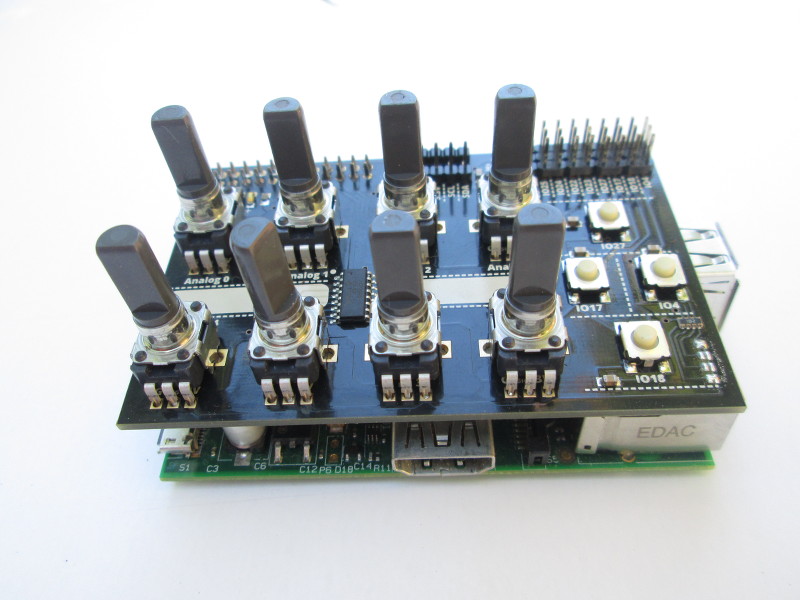
Hardware
SIK consists of the following hardware components:
- Raspberry Pi (https://www.raspberrypi.org) – Linux Microprocessor
- Lots of Pots expansion board
(https://moderndevice.com/product/lots-of-pots-lop-board-for-raspberry-pi/) - USB Audio Adapter
The Pi comes with sound but only a low quality output, this adapter (https://www.adafruit.com/product/1475) adds higher quality input and output.
Software
The Raspberry Pi will need to run the latest operating system and have the following enabled:
- Raspbian Stretch OS
- Enable SPI (Raspberry Pi configuration -> Interfaces tab)
- If your Pi is using another OS you will need to install python library spidev
sudo pip install spidev
Installing PureData (Pd)
To install PureData on a Raspberry Pi type the following into the terminal window:
sudo apt-get install puredata
You can also install PureData on your Mac or Windows machine and move it back and forth. See http://puredata.info for downloads.
Installing Externals for PureData
The Vanilla version of PureData can be extended with libraries called Externals, which can be found under the help menu in Find Externals.
Install PD Libraries and Externals
- mapper.pd (from our Pd Externals folder in Sonic Interactions Repo)
unnecessary but useful libraries
- cyclone
- deken-plugin
- mrpeach
- zexy
Now it’s time to see how it all works.

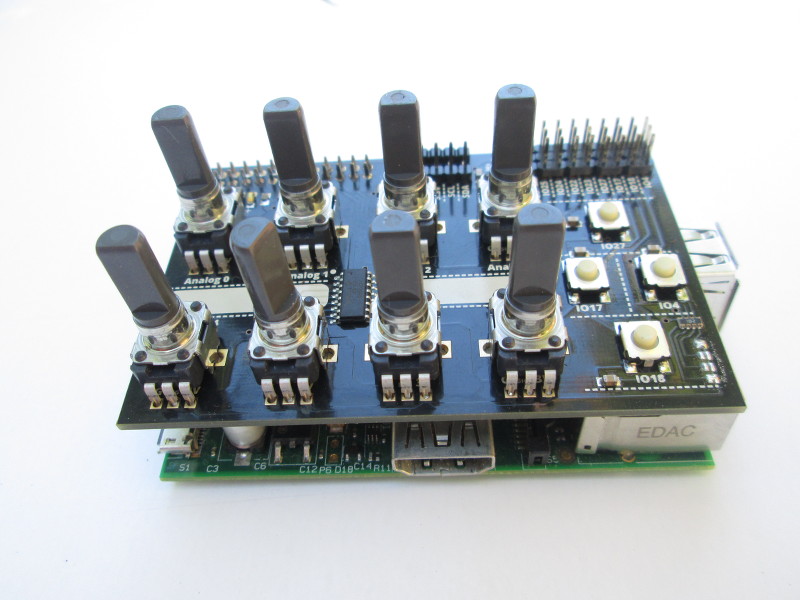
Leave a Reply